 My first Android phone, the T-Mobile G1, lasted me for years. I felt it was much faster than the newer Android phones full of rushed bloatware taking up space and always crashing.
My first Android phone, the T-Mobile G1, lasted me for years. I felt it was much faster than the newer Android phones full of rushed bloatware taking up space and always crashing.I enjoy a pure experience but it can be a bit costly. On Amazon's most recent Prime Day, I picked up the newest Moto X. Great device to replace the iPhone 5s I was using for a few months (My carrier had a deal for a free phone, the 5s, even being an older model supports the latest iOS release. I just wanted to see what the iHype was about). This phone was only 200 dollars unlocked, ready to join AT&T, T-Mobile, Verizon, and even Google's Project Fi (who I am considering switching to). How can a phone be $200, new, and unlocked? Bloatware! Amazon reloads their apps on the device. As an Amazon Prime user. I would have downloaded these apps anyways.
When a new Android OS comes out, carriers must first make sure all the bloatware and custom UI / themes, hardware, and additional security work with the update. If not, it could brick your phone or remove the bloat they want you to have. This testing time is the issue.
Below, Sony explains visually:
 |
| Sony Software Rollout Infographic - Source: Sony |
Source: https://www.theverge.com/circuitbreaker/2018/8/17/17720230/sony-android-pie-update-infographic-how-works
Original Source: https://blogs.sonymobile.com/2018/08/16/can-update-xperia-android-pie




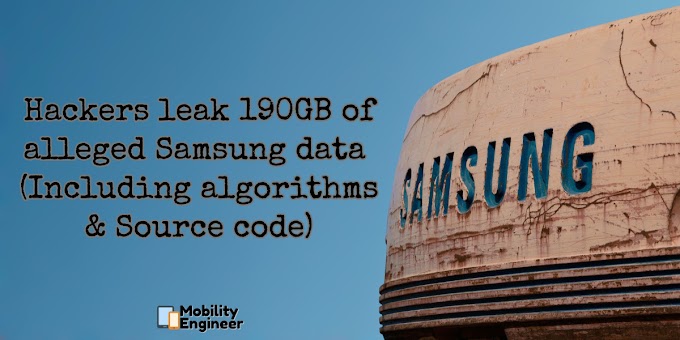
1 Comments
This comment has been removed by a blog administrator.
ReplyDeleteNo Spam, Please!